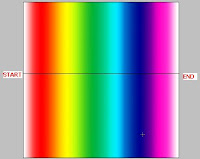How to Design Your Own Wallpaper Using Photoshop
On occasion this time I will show how to design a desktop
wallpaper for a little more unique. Maybe some people prefer to download their
own favorite wallpapers to be used as computer wallpaper. Lots of free
wallpaper website provider includes:
- coolwallpapers.org
- yourwallpaper.com
- best-wallpapers.com
- wallpaper4computer.com
But today we will be a little play with the professional
program must be owned by a Designer. Yap, photoshop. For this tutorial I'm
using Photoshop CS3. For those who do not have please download it here.
To shorten the time, follows these steps:
1. Previously, you had to know in advance the size of the
resolution of the computer being used. Right-click on the desktop screen
(background). for XP: properties> settings. Look at the screen resolution,
in this case I use a resolution of 1366x768 pixels.
2. Out of the page resolution, then the desktop screen,
press [PrtSc] / print screen on your keyboard to copy the desktop screen.
3. Open your Photoshop program. Then press Ctrl + N on the
keyboard set as follows:
4. Klik ok, then press Ctrl + V at keyboard. You will see your wallpaper at worksheet.
5. In the layer at right side, there are background and layer1. Click icon Create a new layer like this to add a new layer.
6. Choose eliptical marquee tool at toolbar at left side then make a circle at your icon with hold [shift] at keyboard to keep it circle like this.
7. Choose brush tool at toolbar then at brush option set Master Diameter : 100, Hardness : 0%
8. Now, choose your own color then use brush tool at selection like this
9. Use your imagination until it like a bubble :D and Ctrl+Z if u make any mistake, then Ctrl+D to remove selection. Now u have finished your bubble. Hold Alt at keyboard u will see two cursor black and white then drag n drop bubble to another icon like this. You will see duplicate bubble.
10. If you have finished, then add a new layer by select layer 1 and do same as point 5.
11. then at menu choose File > Place > (choose your picture) then ok, if u like to add more picture as background. then transform it and press enter to finish it.
12. Next, Ctrl+Shift+S to save as your wallpaper. Choose jpeg then save. At jpeg option click OK.
13. At last, Choose your picture, doble click. while open, right click and set as desktop background.
14. See your desktop and Taaraa.... :D. if you cant move your icon, try to remove check at this
15. This is my wallpaper that i'm using until now :D
Hope u enjoy, dont forget to leave a comment if you have a trouble :D..tx
5. In the layer at right side, there are background and layer1. Click icon Create a new layer like this to add a new layer.
6. Choose eliptical marquee tool at toolbar at left side then make a circle at your icon with hold [shift] at keyboard to keep it circle like this.
7. Choose brush tool at toolbar then at brush option set Master Diameter : 100, Hardness : 0%
8. Now, choose your own color then use brush tool at selection like this
10. If you have finished, then add a new layer by select layer 1 and do same as point 5.
11. then at menu choose File > Place > (choose your picture) then ok, if u like to add more picture as background. then transform it and press enter to finish it.
12. Next, Ctrl+Shift+S to save as your wallpaper. Choose jpeg then save. At jpeg option click OK.
13. At last, Choose your picture, doble click. while open, right click and set as desktop background.
15. This is my wallpaper that i'm using until now :D
Hope u enjoy, dont forget to leave a comment if you have a trouble :D..tx